I have made a treewidget within a navigation panel. The top item consist of the following three "subitems"
ActorColor | DeviceName | DeviceStatus (LED)
One layer lower, the child of this top item consists of the following subitems
Actorcolor | Title
(See image below)
This is how it looks like. The top item is called Test_01 and the layer item is called "Color: #ea6852"
This all goes well with updating etcetera. However, as soon as I click the layer item, the LED in the top layer gets replaced by an orange square.
Both are defined as DecorationRoles in a custom QTreeItemDelegate