I made a git using GitHub Desktop. It has the master branch and a development branch. In the development branch I accidentally added a library that was over 100mb. Now I can't push it anymore. I tried to push another commit, but that one is blocked as well.
I already downloaded git for the cmd, but github desktop gives an error whenever I try to open it in the cmd.
We were unable to locate Git on your system. This means you won't be able to execute any Git commands in the command prompt.
To help you get Git installed and configured for your operating system, we have some external resources available.
Does anyone know how I can fix this issue without the cmd or how I can open/clone the branch using the cmd?