They work fine when I directly reference RCL project, but when packed
with NuGet and installed does not work any more.
As far as l know, when you use nuget and choose PackageReference nuget management foramt, the files which targets to import into the main project are introduced into your main project as links(The corresponding files will not exist in the physical path of your solution , but will be linked to the corresponding file address in the %userprofile%\.nuget\xxx). It is the feature of PackageReference nuget management format.
Solution
To solve it, l think you can add a custom build target in the nuget project(Include MSBuild props and targets in a package). With it, you can copy the files from nuget package into the main project.
1.add a target file like .targets or .props(must be the same as the package id) into the \build folder(must be created under the project root directory) of the project. All of these are based on nuget packaging mechanism.
2.add these codes into the target file
<Project xmlns="http://schemas.microsoft.com/developer/msbuild/2003">
<ItemGroup>
<SourceScriptFiles Include="$(MSBuildThisFileDirectory)..\content\xxxx(relative paths in the current project)" />
</ItemGroup>
<Target Name="CopyScriptsToProject" BeforeTargets="Build">
<Copy SourceFiles="@(SourceScriptFiles)" DestinationFolder="$(ProjectDir)\wwwroot\xxxx\"
/>
</Target>
</Project>
Use a target to copy the file @(SourceScriptFiles) into the main project.(The DestinationFolder is just the destination address).
3.If you use nuspec file to pack your package. You should also add these files under the files node in it.
<files>
<!-- Include everything in \build -->
<file src="build\**" target="build" />
<!-- Other files -->
<!-- ... -->
</files>
In addition, such operation is a pre-build event and when you install the package, you should build your project first and then you will find the file under the destination folder.
Besides, here is a good sample in the github and l hope it can give detailed information and steps.
Hope it could help you.