In my UWP code, I used System.Drawing as below.
using System.Drawing;
And in my .csproj project file, if I set TargetPlatformMinVersion to be 10.0.17763.0, then things go right. But if I set TargetPlatformMinVersion to be 10.0.15063.0, then I get this compile error:
The type or namespace name 'Drawing' does not exist in the namespace 'System'
<TargetPlatformVersion Condition=" '$(TargetPlatformVersion)' == '' ">10.0.17763.0</TargetPlatformVersion>
- <TargetPlatformMinVersion>10.0.17763.0</TargetPlatformMinVersion>
+ <TargetPlatformMinVersion>10.0.15063.0</TargetPlatformMinVersion>
I searched StackOverflow, post like this: System.drawing namespace not found under console application It suggests to find the System.Drawing by this way:
Project -> Right Click -> Add -> Reference -> Assemblies -> Search "System.Drawing"
But I failed to find it at all, please check the picture below. How to solve it?