I want to create a python GUI with one user input which will be inserted to an excel sheet whenever the user Enters insert button, and another button called e.g Show words, which will read all the words which are inserted into the excel sheet, any ideas how to do that ?
the excel sheet shoud be like this
and the user interface should be something simple like this
some code that I created for GUI but its for text file not excel
from tkinter import *
root = Tk()
root.geometry("700x700")
ivn = StringVar()
inputVarName = Entry(root, textvariable=str(ivn))
ivn.set(str("text1"))
inputVarName.grid(row=0, column=0)
ivn2 = StringVar()
inputVarName2 = Entry(root, textvariable=str(ivn2))
ivn2.set(str("text2"))
inputVarName2.grid(row=1, column=0)
def writetofile():
content_list = [ivn.get(), ivn2.get()]
print("\n".join(content_list))
with open("help.txt", "a") as f:
for item in content_list:
f.write("%s\n" % item)
applyButton = Button(root, text="Apply", command=writetofile)
applyButton.grid(row=2, column=1)
root.mainloop() ```
sorry if its silly question but this will be my first python GUI program