Can someone look at the image below and let me know what I seem to be doing wrong? On the first load, pictures show up like this but then if I refresh, then it resolves itself.
If I comment out the script, then everything shows up ok. If I add the script back in then it produces the result in the picture on the first load everytime