I'm trying to build an Electron app with VueJS using the electron-vue boilerplate. I have a mutation which updates parts of the state based on the payload it receives.
However, somewhere between the action call and the mutation, the property payload.myItem.id changes without any intention.
The action is called by a Vue modal component:
handleModalSave() {
let payload = {
layerId: this.layer.id,
myItem: {
id: this.editLayerForm.id,
text: this.editLayerForm.text
}
}
console.log('save', payload.myItem.id)
this.$store.dispatch('addLayerItem', payload)
}
Here are said action and mutation:
// Action
addLayerItem: ({ commit }, payload) => {
commit('ADD_LAYER_ITEM', payload)
}
// Mutation
ADD_LAYER_ITEM: (state, payload) => {
console.log('mutation', payload.myItem.id)
let layer = state.map.layers.find(layer => layer.id === payload.layerId)
if (payload.myItem.id !== '') {
// Existing item
let itemIdx = layer.items.findIndex(item => item.id === payload.myItem.id)
Vue.set(layer.items, itemIdx, payload.myItem)
} else {
// New item
payload.myItem.id = state.cnt
layer.items.push(payload.myItem)
}
}
Here is a screenshot of the console logs:
As far as I can see, there is no command to change myItem.id between console.log('save', payload) and console.log('mutation', payload). I use strict mode, so there is no other function changing the value outside of the mutation.
Edit
I updated the console.logs() to display the property directly instead of the object reference.