I have built a Line Chart using SceneBuilder. I seem to have little control over the axes values. The x-axis is the one giving me the most trouble.
I am adding the series data in lines like this, within a loop:
openSeries.getData().add(new XYChart.Data(masher.getIncrement(), masher.getOpen()));
Where masher.getIncrement() is a String of an int value; masher.getOpen() is just a double.
The increment values are in order such as: "12", "13", "15", "17".
The data graphs okay, but the x=axis categories all pile on top of themselves...
How do I get them to spread out? Ideally, one per vertical grid line?