I'm trying to pull a large file from S3 and write it to RDS using pandas dataframes.
I've been googling this error and haven't seen it anywhere, does anyone know what this extremely generic sounding error could mean? I've encountered memory issues previously but expanding the memory removed that error.
{
"errorType": "Runtime.ExitError",
"errorMessage": "RequestId: 99aa9711-ca93-4201-8b1e-73bf31b762a6 Error: Runtime exited with error: signal: killed"
}