I'm querying the graph api using this URL:
https://graph.microsoft.com/v1.0/sites/{siteID}/drives/{driveID}/root/children
which is giving me the webURL
"https://MY DOMAIN.sharepoint.com/sites/{SITE}/{FILENAME}.url
Is there any way to get the value that the shortcut item points to, as opposed to downloading a .url file?
I think Get url address from url file answers half of my question, however, I'm unable to get the contents of the url as a File type object to be able to read through it.
I'm getting each of the quicklinks and adding them to a list via ReadAsStringAsync
public static async Task<List<QuickLinkViewModel>> GetQuickLinksAsync (dynamic quicklinksJson)
{
List<QuickLinkViewModel> quickLinks = new List<QuickLinkViewModel>();
var quickLink = quicklinksJson.value;
string title;
HttpClient client = new HttpClient();
byte[] reply;
foreach (var q in quickLink)
{
reply = await client.GetByteArrayAsync(q.webUrl);
title = q.name;
title = System.IO.Path.GetFileNameWithoutExtension(title);
quickLinks.Add(new QuickLinkViewModel
{
Title = title,
webUrl = q.webUrl
});
}
return quickLinks;
}
When I run this I'm getting the error:
The best overloaded method match for 'System.Net.Http.HttpClient.GetByteArrayAsync(string)' has some invalid arguments