I trade using Pivot Points. I use the following on screen indicators indicators “CM_Pivots_Filtered”, “Pivots”, “CD_PivotR” and “CM_Gaps_Intra-Day_V2.1” These pivots work perfectly.
However, when I deploy them all and the Auto Scale button is switch on; because of this I am unable to see Price Action. This is because Auto Scale also wants to fit in all the Pivot Levels. However, Auto Scale does not exhibit the same behavior for other on screen indicators like Bollinger Bands, Ichimoku, VPSV etc. The script of the above mentioned indicators in available and editable. What command/script I copy and add to the pine editor program so that, Auto Scale does try to fit all the Pivot Levels.
In short, I want Auto Scale to only work on price action, nothing else.