I want to solve a stock problem. I have stock from some articles in a specific store and I want to find out which store in the same country has the highest stock of this specific item.
I use the table below for information input
Column A: Article number
Column B: Country
Column C: Stock
Column D: Store number
For instance:
I would like to know for article 884 in Netherlands, which store has the highest stock. The outcome would be store 1.
I'm not able to use the formulas MAXIFS :(.
Is there a possibility to work around and get the same answer?