We are developing a Gmail Addon in which we extend the compose UI.
This extends the compose window in which you can compose your e-mail.
We need the 'From', 'To', 'Subject' and 'Body' of the message that is being composed.
The 'From' can be read from the Session object like this
var mySelf = Session.getEffectiveUser().getEmail();
The 'To' can be read from the draftMetadata from the event object of the function being called.
function composeEmail(event) { console.log(event.draftMetadata.toRecipients); }
The 'Subject' and 'Body' can't be read from the event object of the function since it is a composeTrigger. The argument contains these objects:
{
formInput = {},
clientPlatform = web,
formInputs = {},
parameters = {},
draftMetadata = {
toRecipients = [test @test.com],
subject = ,
bccRecipients = [],
ccRecipients = []
}
}
Surprisingly to me, the subject key is there but not being filled in (yes I did type in a subject).
Question:
How can I get the 'Subject' and 'Body' of the E-mail being composed by the user in the extended composer UI?
Extra information:
The contextual trigger action contains the following object as event object:
{
clientPlatform = web,
messageMetadata = {
messageId = 16e agg7323451256989f68,
accessToken = AAGdOAawdaAOW8PWchmdawdk0N13STKnBPMAOXVjZVHyQMfAawdBtgEIrS6N8y5h2BOZnKFPlfsl5VBsyPiF7YiONOoP7XVjKZawdi - E6vI - jVU92dPmfj3RNmXfawdawdeaNMrXehAFLm
}
}
By reading an email through the contextual trigger a messageId is being added in which the getBody and getSubject methods can be used.