I have build a matrix in my report that brings data for every month. I need to check if the data for current month is greater or lesser than the previous month. If the data is greater than the previous month, then the foreground colour will be turned as "Green" else "Red"
To put things into perspective, example is attached herewith.
Preview of the report:
As you can see the preview of the report,for first row, Sep 2019 revenue and Oct 2019 revenue are 574,100 and 217,900 respectively. Hence the october 2019 value will be in RED as revenue has fallen down as compare to Sep 2019. Similarly, the logic is same for "Gross Margin" column
How do I enter the color value for each month and subsequently for quarter values also (as quarter values will also be compared)?