I have a web-based PHP script named portail, so I want to make it functional on Ubuntu.
I installed Xampp 5.6 , Firebird 2.5 under Ubuntu, then I uncommented the library:
"extension=php_pdo_firebird.dll"
and I made the specific configuration for php5 and firebird
(https://mapopa.blogspot.com/2009/04/php5-and-firebird-pdo-on-ubuntu-hardy.html),
but he always shows me the following message
could not find driver localhost/portail
Screenshot: