I am writing a python script using the pptx library, where I try to get the text at Title 4 box. Unfortunately python is not able to identify all the shape in the some slides, thus missing some of the shapes.
Here is my code
from pptx import Presentation
import glob
prs = Presentation('abc.pptx')
slides = prs.slides
for slide in prs.slides:
print('\nslide number ', slides.index(slide)+1)
for shape in slide.placeholders:
print(shape.name)
#prs.save()
I am getting this output for slide 6
slide number 6
Chart Placeholder 8
Content Placeholder 10
Chart Placeholder 16
Chart Placeholder 12
Chart Placeholder 19
But as I can clearly see in the pptx file I have a few more elements/shapes than what the python script detects.
Any idea why the shapes/selection like Title 4,Textbox 6 etc is missed?