When I make matpoltlib images, I provide Astropy WCS object as the projection. This make makes grid lines as shown below.
However, when I make images for the entire visible horizon I get something like the below
The problem in the above image is that, since the grid lines do not intersect the figure axis, the grid values do not get plotted. I was wondering if there is a way to show the grid values inside the figure (something like what gets done in a mollweide projection)
EDIT 1 The below is my code
import matplotlib.pyplot as plt
from astropy.io import fits
from astropy.wcs import WCS
hdu = fits.open("image.fits")
wcs = WCS(hdu[0].header,naxis=2)
plt.subplot(111,projection=wcs)
plt.imshow(hdu[0].data[0,0,:,:],origin="lower")
plt.grid()
plt.show()