Forge Viewer - can we make selections/highlight on loaded models and save in database so that we can show that selection next time user loads it? Is this possible? Or how can we add sticky notes/RFI information /issues spot in the model. I am working in a web application, how do we manage that information and save to some database so that we can show that information later when the same model is viewed again?
Thanks in advance