I'm developing a chatbot using Microsoft Azure Web App Service. Among them, I'd like to insert a hero card in the greeting, and then click Info Dynamics365 among the corresponding hero buttons to start calling the card list source I've created, and if I press FAQ, I'd like to connect with QnAMaker for questioning. If you use ActionType now, both will call up a list of cards, one of which type should be used to connect to QnAMaker, or how to specify a path.
Bpts/QnABot.cs
namespace Microsoft.BotBuilderSamples
{
public class QnABot<T> : ActivityHandler
{
private BotState _conversationState;
private BotState _userState;
//QnAMaker
//protected readonly BotState ConversationState;
//protected readonly Microsoft.Bot.Builder.Dialogs.Dialog Dialog;
//protected readonly BotState UserState;
private string KBID = "fcd905a3-7269-4ea5-9a58-7b02c888ddb6";
private string ENDPOINT_KEY = "7b9a938a-e7ac-46f6-ab69-97d4e2e04f66";
private string HOST = "myfirstqa.azurewebsites.net";
//Azure 첫 세팅 소스
public QnABot(ConversationState conversationState, UserState userState)
{
_conversationState = conversationState;
_userState = userState;
}
public override async Task OnTurnAsync(ITurnContext turnContext, CancellationToken cancellationToken = default(CancellationToken))
{
await base.OnTurnAsync(turnContext, cancellationToken);
// Save any state changes that might have occured during the turn.
await _conversationState.SaveChangesAsync(turnContext, false, cancellationToken);
await _userState.SaveChangesAsync(turnContext, false, cancellationToken);
}
protected override async Task OnMembersAddedAsync(IList<ChannelAccount> membersAdded, ITurnContext<IConversationUpdateActivity> turnContext, CancellationToken cancellationToken)
{
foreach (var member in membersAdded)
{
if (member.Id != turnContext.Activity.Recipient.Id)
{
var card = new HeroCard();
card.Title = "";
card.Text = @"Welcome to Welcome Users bot sample! This Introduction card";
card.Images = new List<CardImage>() { new CardImage("https://www.google.com/url?sa=i&source=images&cd=&ved=2ahUKEwjQjeeS4obmAhUIfnAKHQGgCB0QjRx6BAgBEAQ&url=https%3A%2F%2Fdougame.tistory.com%2F98&psig=AOvVaw11Y-BZJtsxh1pTp0Qxzedb&ust=1574819546545481") };
card.Buttons = new List<CardAction>()
{
new CardAction(ActionTypes.PostBack, "테스트 FAQ연결", null,"Connect QnA-Makeshfrjflrk todrur","Connect QnA-Maker", "Connection QnAMaker"),
new CardAction(ActionTypes.PostBack, "YOUTUBE LINK", null,"Connect YouTube","Connect YouTube", "Connection YouTube"),
new CardAction(ActionTypes.PostBack, "테스트 F연결", null,"Connect QnA-Maker","Connect QnA-Maker", "Connection A")
};
var response = MessageFactory.Attachment(card.ToAttachment());
await turnContext.SendActivityAsync(response, cancellationToken);
}
}
}
protected override async Task OnMessageActivityAsync(ITurnContext<IMessageActivity> turnContext, CancellationToken cancellationToken)
{
//QnA Maker연결
var qnaMaker = new QnAMaker(new QnAMakerEndpoint
{
KnowledgeBaseId = "fcd905a3-7269-4ea5-9a58-7b02c888ddb6",
EndpointKey = "7b9a938a-e7ac-46f6-ab69-97d4e2e04f66",
Host = "myfirstqa.azurewebsites.net"
},
null,
new System.Net.Http.HttpClient());
var conversationStateAccessors = _conversationState.CreateProperty<ConversationService>(nameof(ConversationService));
var conversationService = await conversationStateAccessors.GetAsync(turnContext, () => new ConversationService());
var input = turnContext.Activity.Text;
if (String.IsNullOrEmpty(conversationService.currentService) && (input.Equals("Connection QnAMaker")))
{
conversationService.currentService = input;
await turnContext.SendActivityAsync(MessageFactory.Text("선택 : " + input + " service ,\n 입력할 내용 " + input + " question"), cancellationToken);
}
else if (String.IsNullOrEmpty(conversationService.currentService))
{
await turnContext.SendActivityAsync(MessageFactory.Text("select a service from hero card first"), cancellationToken);
}
else if (conversationService.currentService.Equals("Connection QnAMaker"))
{
//call your dy QNA service here
var result = qnaMaker.GetAnswersAsync(turnContext).GetAwaiter().GetResult();
if (result.Length == 0)
{
await turnContext.SendActivityAsync(MessageFactory.Text("Sorry , I can't find any answer for it"), cancellationToken);
}
else
{
await turnContext.SendActivityAsync(MessageFactory.Text(result[0].Answer), cancellationToken);
}
////await turnContext.SendActivityAsync(MessageFactory.Text(result[0].Answer), cancellationToken);
}
else if (conversationService.currentService.Equals("dy365"))
{
//call your dy 365 service here
await turnContext.SendActivityAsync(MessageFactory.Text("dy365 response"), cancellationToken);
}
else
{
await turnContext.SendActivityAsync(MessageFactory.Text("error"), cancellationToken);
};
}
}
public class ConversationService
{
public string currentService { get; set; }
}
}
Dialog/RootDialog.cs
namespace Microsoft.BotBuilderSamples.Dialog {
public class RootDialog : ComponentDialog
{
private const string InitialDialog = "initial-dialog";
public RootDialog(IBotServices services)
: base("root")
{
AddDialog(new QnAMakerBaseDialog(services));
AddDialog(new WaterfallDialog(InitialDialog)
.AddStep(InitialStepAsync));
// The initial child Dialog to run.
InitialDialogId = InitialDialog;
}
private async Task<DialogTurnResult> InitialStepAsync(WaterfallStepContext stepContext, CancellationToken cancellationToken)
{
// Set values for generate answer options.
var qnamakerOptions = new QnAMakerOptions
{
ScoreThreshold = QnAMakerBaseDialog.DefaultThreshold,
Top = QnAMakerBaseDialog.DefaultTopN,
Context = new QnARequestContext()
};
// Set values for dialog responses.
var qnaDialogResponseOptions = new QnADialogResponseOptions
{
NoAnswer = QnAMakerBaseDialog.DefaultNoAnswer,
ActiveLearningCardTitle = QnAMakerBaseDialog.DefaultCardTitle,
CardNoMatchText = QnAMakerBaseDialog.DefaultCardNoMatchText,
CardNoMatchResponse = QnAMakerBaseDialog.DefaultCardNoMatchResponse
};
var dialogOptions = new Dictionary<string, object>
{
[QnAMakerBaseDialog.QnAOptions] = qnamakerOptions,
[QnAMakerBaseDialog.QnADialogResponseOptions] = qnaDialogResponseOptions
};
return await stepContext.BeginDialogAsync(nameof(QnAMakerBaseDialog), dialogOptions, cancellationToken);
}
}
}
The above is the part that selects the desired function at the same time as the greeting.