I want to change the font of my chronometer in android.I have set my default font to be a custom font . The font seems to be applied every where except the chronometer. I have also tried setting android:fontFamily="@font/myfont" but it didn't work. Though the font appears to be applied in the preview window, but it doesn't change when i run my app on my device.
Any idea to get over it ?
Here's my code:
<Chronometer
android:fontFamily="@font/linotte_semibold"
android:id="@+id/audio_player_chronometer"
android:layout_width="wrap_content"
android:layout_height="20dp"
android:layout_below="@+id/frame_layout"
android:textColor="@color/white"
android:layout_margin="5dp"
/>