I'm connecting to Azure data lake, and I have the file there, but it's in a different path, and I don't know how to import it. Thank you in advance for your help!
Asked
Active
Viewed 157 times
2 Answers
0
If you are looking for running a python script by importing it from azure blob or data lake, file path can be passed in 'query path' selection in Qubole Analyze. Please check below screenshot for sample.
If this is not what you are looking for do let us know the exact requirement and we would be happy to help !!
Pradeep Gouru
- 26
- 1
-
Thank you, I did that. But how do I call it now in the Jupyter Notebook? I have functions in it that I want to use in the PySpark notebook I'm running. – HT. Dec 02 '19 at 19:55
0
You can try below steps -->
-> sc.addPyFile("cloudstoragepath")
-> Then run the import filename_without_py_extension after that
I hope this is your requirement as per what I understand.
Anushan
- 41
- 4