I have built an integration solution between 2 systems.
Azure Logic App provides logged capability but it is mainly meant for Azure developers.
I have a requirment to maintain logging of my logic app based on some predefined events as mentioned below :-
- Pick up newly added files from FTP folder
- Unzip
- Process the files and merge
- Send merge files to Azure functions . . .
Requirement of this logging is for auditors who are non technical people.
We have Azure SQL database in which I can create customised logging tables as we used to do in traditional applications. For this I am thinking of creating a Web UI for auditors to see the logs details.
I just wanted to check
I just wanted to check, is there any other way to achieve the same by leveraging Azure logs and showing them in WebUI.
Looking for better way.