How can I find out what part of my Firefox installation modifies my HTTP headers?
Using a tool that displays my headers for the corresponding request I can see my headers contain the following string:
Accept-Language: de,ar-SA;q=0.8,en-US;q=0.5,en;q=0.3
I want to find out how ar-SA got in there.