<StackLayout Grid.Row="1" Grid.Column="0" BackgroundColor="#57bcec" Padding="5" Orientation="Horizontal">
<ContentView Padding="5,0,0,0">
<ffimageloading:CachedImage DownsampleToViewSize="True" HorizontalOptions="Center" VerticalOptions="Center"
ErrorPlaceholder="{Binding PlaceholderImage}" LoadingPlaceholder="{Binding PlaceholderImage}"
Source="{Binding UserImage, Converter={Helper:ImageSourceConverter}}"
Aspect="AspectFit">
<ffimageloading:CachedImage.WidthRequest>
<OnPlatform x:TypeArguments="x:Double" iOS="40" Android="40" WinPhone="40" />
</ffimageloading:CachedImage.WidthRequest>
<ffimageloading:CachedImage.HeightRequest>
<OnPlatform x:TypeArguments="x:Double" iOS="40" Android="40" WinPhone="40" />
</ffimageloading:CachedImage.HeightRequest>
<ffimageloading:CachedImage.Transformations>
<fftransformations:CircleTransformation BorderSize="3" BorderHexColor="#34C04E"/>
</ffimageloading:CachedImage.Transformations>
</ffimageloading:CachedImage>
</ContentView>
<ContentView Padding="10,0,0,0" VerticalOptions="FillAndExpand">
<Label Text="Alan Parker" FontSize="14" FontFamily="{StaticResource Lato_Regular}" TextColor="White" VerticalOptions="Center" />
</ContentView>
</StackLayout>
Image URL: https://images.app.goo.gl/ZLSN5x9VNeebTD6z8
Output: Notice that image get cut-off from the corners
Normal Image: