Android Studio 3.6
I want to use ViewPager2 to swipe images:
here xml layout:
<androidx.constraintlayout.widget.ConstraintLayout
android:id="@+id/waitressCallMainContainer"
android:layout_width="match_parent"
android:layout_height="match_parent">
<include
android:id="@+id/toolBarContainer"
layout="@layout/tool_bar"
android:title='@{@string/articles}'
app:layout_constraintEnd_toEndOf="parent"
app:layout_constraintStart_toStartOf="parent"
app:layout_constraintTop_toTopOf="parent" />
<androidx.viewpager2.widget.ViewPager2
android:id="@+id/viewPager2"
android:layout_width="0dp"
android:layout_height="0dp"
android:background="#bbccaa"
app:layout_constraintBottom_toBottomOf="parent"
app:layout_constraintEnd_toEndOf="parent"
app:layout_constraintStart_toStartOf="parent"
app:layout_constraintTop_toBottomOf="@+id/toolBarContainer" />
here adapter item layout (article_item_tour.xml):
<?xml version="1.0" encoding="utf-8"?>
<androidx.constraintlayout.widget.ConstraintLayout xmlns:android="http://schemas.android.com/apk/res/android"
xmlns:app="http://schemas.android.com/apk/res-auto"
android:id="@+id/imageTourPageMainContainer"
android:layout_width="match_parent"
android:layout_height="match_parent">
<ImageView
android:id="@+id/tourArticleImageView"
android:layout_width="0dp"
android:layout_height="0dp"
android:scaleType="centerCrop"
app:layout_constraintBottom_toBottomOf="parent"
app:layout_constraintEnd_toEndOf="parent"
app:layout_constraintStart_toStartOf="parent"
app:layout_constraintTop_toTopOf="parent" />
</androidx.constraintlayout.widget.ConstraintLayout>
here my custom adapter:
class MyAdapter : RecyclerView.Adapter<MyAdapter .ArticleViewHolder>() {
var articleList: List<Article> = listOf()
override fun onCreateViewHolder(parent: ViewGroup, viewType: Int): ArticleViewHolder {
return ArticleViewHolder(parent)
}
override fun onBindViewHolder(holder: MyViewHolder, position: Int) {
holder.bind(articleList[position], position)
}
fun setList(articleList: List<Article>) {
this.articleList = articleList
notifyDataSetChanged()
}
override fun getItemCount(): Int = articleList.size
class MyViewHolderconstructor(itemView: View) : RecyclerView.ViewHolder(itemView) {
constructor(parent: ViewGroup) :
this(
LayoutInflater.from(parent.context).inflate(
R.layout.article_item_tour,
parent,
false
)
)
fun bind(article: Article, number: Int) {
Glide.with(itemView.tourArticleImageView.getContext())
.load("http://www.gravatar.com/avatar/$number?s=200x200&d=identicon")
.apply(RequestOptions().error(R.drawable.default_image))
.into(itemView.tourArticleImageView)
}
}
}
And here result:
As you can see the ViewPager2 success swipe 2 images. Nice.
but I want to set height of viewpager = 300 dp. I'm not need to show image at whole screen.
So here changes:
<androidx.viewpager2.widget.ViewPager2
android:id="@+id/viewPager2"
android:layout_width="0dp"
android:layout_height="300dp"
android:background="#bbccaa"
app:layout_constraintEnd_toEndOf="parent"
app:layout_constraintStart_toStartOf="parent"
app:layout_constraintTop_toBottomOf="@+id/toolBarContainer" />
But now images not show. Show only ViewPager2 (green background). And as result no swipe.