In Short
There are multiple errors in the content streams of your PDF, in particular errors that close more objects than are opened. This most likely is causing the early stop of parsing. Even if it is not, PDF Clown would associate starts and ends of objects differently than intended. Thus, the only real fix of the issue is to ask the source of the documents to provide a non-broken version.
The First Content Stream
The screen shot you provided shows your first page content stream:
The second content stream of that page exhibits the same issues as this one:
Non-Matching Starts and Ends of Marked Content Sequences
If we look at the marked content operators, we see
/OC /Heading BDC
...
EMC
EMC
/OC /Heading BDC
...
EMC
As you can see, there are two EMC operators for the first BDC. This is invalid. Confer ISO 32000-2 section 14.6 Marked content.
Invalid Fill Operator
Furthermore, there is a Fill operator directly following a text object:
BT
...
ET
f
This also is invalid, path painting operators are only allowed after a path object or a clipping path object, not after a text object. Confer ISO 32000-2 Figure 9 Graphics objects.
A Related PDF Clown Issue
Actually there is a bug in PDF Clown which makes processing of marked content with PDF Clown impossible anyway: PDF Clown assumes that marked content sections and save/restore graphics state blocks are properly contained in each other and don't overlap, see this answer for details. This assumption is wrong and results in incorrect graphic state contents as explained in that answer.
Thus, one should patch marked content support out of PDF Clown as explained there to at least have proper graphics state information. Thereafter, obviously, you cannot properly process marked content unless you add correct support for it yourself.
Why PDF Clown Stops at the End of the First Stream
As you observed, PDF Clown stops not after the extra EMC but instead at the end of the first content stream.
This is due to the PDF Clown issue explained above: Based on the assumption that marked content sections and save/restore graphics state blocks are properly contained in each other, PDF Clown simply makes EMC and Q close the most recently opened and still open marked content section or save/restore graphics state block without checking whether it matches alright.
Thus, it matches opening and closing operators in your stream like this:
[Start of page content]
. q
. . /OC /Heading BDC
. . EMC
. EMC
. /OC /Drawing BDC
. EMC
Q
So for PDF Clown that last Q does not match the initial q in the content but the start of page content itself.
I think that PDF Clown stops parsing here because it assumes it has found the end of page contents.