I want to make export results with Laravel Excel, but the results did not match what I wanted.

I want all cells to be wrapped in text and have a complete border.
This is my code:
class SdgsExportView2 implements FromView, WithTitle {
protected $id_perangkat_daerah;
function __construct($id_perangkat_daerah) {
$this->id_perangkat_daerah = $id_perangkat_daerah;
}
public function view(): View
{
$data_sdgs = DataSdgs::where('id_perangkat_daerah',$this->id_perangkat_daerah)
->with('indikator.target.sdgs')
->with('detail_data_sdgs.kegiatan.program.perangkat_daerah')
->get();
return view('template.exportMatrik2', [
'data_sdgs' => $data_sdgs
]);
}
public function registerEvents(): array
{
return [
AfterSheet::class => function(AfterSheet $event) {
$cellRange = 'A1:W100'; // All headers
$event->sheet->getDelegate()->getStyle($cellRange)->getFont()->setSize(14);
$event->sheet->getDelegate()->getStyle($cellRange)->getAlignment()->setWrapText(true);
}
];
}
public function title() : string
{
return 'MATRIK 2';
}
}
I really hope for your help