I'm trying to plot each variable in a set against every other variable in a set.
My code is as follows:
library(tidyverse)
load("Transport_Survey.RData")
variables <- select(Transport_Survey, one_of("InfOfReceievingWeather", "InfOfReceievingTraffic", "InfOfSeeingTraffic", "InfWeather.Ice", "InfWeather.Rain", "InfWeather.Wind", "InfWeather.Storm", "InfWeather.Snow", "InfWeather.Cold", "InfWeather.Warm", "InfWeather.DarkMorn", "InfWeather.DarkEve", "HomeParking", "WorkParking", "Disability", "Age", "CommuteFlexibility", "Gender", "PassionReduceCongest"))
varnames <- list("InfOfReceivingWeather", "InfOfReceivingTraffic", "InfOfSeeingTraffic", "InfWeather.Ice", "InfWeather.Rain", "InfWeather.Wind", "InfWeather.Storm", "InfWeather.Snow", "InfWeather.Cold", "InfWeather.Warm", "InfWeather.DarkMorn", "InfWeather.DarkEve", "HomeParking", "WorkParking", "Disability", "Age", "CommuteFlexibility", "Gender", "PassionReduceCongest")
counterx = 0
countery = 0
for (x in variables) {
for (y in variables) {
plot(Transport_Survey[[x]],Transport_Survey[[y]],
xlab=varnames[counterx], ylab=varnames[countery])
countery = countery+1
}
counterx = counterx+1
}
#variables2 <- select(Transport, one_of(InfOfReceivingWeather, InfOfReceivingTraffic, InfOfSeeingTraffic, InfWeather.Ice, InfWeather.Rain, InfWeather.Wind, InfWeather.Storm, InfWeather.Snow, InfWeather.Cold, InfWeather.Warm, InfWeather.DarkMorn, InfWeather.DarkEve, HomeParking, WorkParking, Disability, Age, CommuteFlexibility, Gender, PassionReduceCongest))
Unfortunately, I keep getting the following error:
Error in .subset2(x, i) : recursive indexing failed at level 2
I assume it's got something to do with the layered for loops or something, but I don't know what .subset2(x, i) is, nor how to approach solving it