I am setting up an account for a small organization and I decided to isolate the master account and create an admin IAM user. I set up the database and follow the tutorial to create an admin IAM user. I log in to the admin account later to verify everything looks good and don't see any services including the RDS instance. I go through the pain of verifying all of the details in the tutorials and more.
Turns out my console was just on a different region then the master account's console.
Seems like there ought to be either 1) a console view of all resources (across all regions so a true all resources view) OR 2) an ability to set a default console region.
Either of these would enable one to have a bit more sanity during management of their setup.