I get the following error when I try to launch my Eclipse RPC application:
!SESSION 2011-05-05 17:07:38.649 -----------------------------------------------
eclipse.buildId=unknown
java.version=1.6.0_24
java.vendor=Sun Microsystems Inc.
BootLoader constants: OS=win32, ARCH=x86, WS=win32, NL=en_IE
Framework arguments: -application org.eclipse.ui.ide.workbench
Command-line arguments: -application org.eclipse.ui.ide.workbench -data C:\Users\eramkoh\PCI Workspace/../runtime-EclipseApplication -dev file:C:/Users/eramkoh/PCI Workspace/.metadata/.plugins/org.eclipse.pde.core/Eclipse Application/dev.properties -os win32 -ws win32 -arch x86 -consoleLog
!ENTRY org.eclipse.equinox.simpleconfigurator 4 0 2011-05-05 17:07:39.492
!MESSAGE
!STACK 0
org.osgi.framework.BundleException: Exception in org.eclipse.equinox.internal.simpleconfigurator.Activator.start() of bundle org.eclipse.equinox.simpleconfigurator.
at org.eclipse.osgi.framework.internal.core.BundleContextImpl.startActivator(BundleContextImpl.java:806)
at org.eclipse.osgi.framework.internal.core.BundleContextImpl.start(BundleContextImpl.java:755)
at org.eclipse.osgi.framework.internal.core.BundleHost.startWorker(BundleHost.java:370)
at org.eclipse.osgi.framework.internal.core.AbstractBundle.resume(AbstractBundle.java:374)
at org.eclipse.osgi.framework.internal.core.Framework.resumeBundle(Framework.java:1067)
at org.eclipse.osgi.framework.internal.core.StartLevelManager.resumeBundles(StartLevelManager.java:561)
at org.eclipse.osgi.framework.internal.core.StartLevelManager.resumeBundles(StartLevelManager.java:546)
at org.eclipse.osgi.framework.internal.core.StartLevelManager.incFWSL(StartLevelManager.java:459)
at org.eclipse.osgi.framework.internal.core.StartLevelManager.doSetStartLevel(StartLevelManager.java:243)
at org.eclipse.osgi.framework.internal.core.StartLevelManager.dispatchEvent(StartLevelManager.java:440)
at org.eclipse.osgi.framework.eventmgr.EventManager.dispatchEvent(EventManager.java:227)
at org.eclipse.osgi.framework.eventmgr.EventManager$EventThread.run(EventManager.java:337)
Caused by: java.lang.IllegalStateException: The System Bundle was updated. The framework must be restarted to finalize the configuration change
at org.eclipse.equinox.internal.simpleconfigurator.ConfigApplier.install(ConfigApplier.java:71)
at org.eclipse.equinox.internal.simpleconfigurator.SimpleConfiguratorImpl.applyConfiguration(SimpleConfiguratorImpl.java:129)
at org.eclipse.equinox.internal.simpleconfigurator.SimpleConfiguratorImpl.applyConfiguration(SimpleConfiguratorImpl.java:143)
at org.eclipse.equinox.internal.simpleconfigurator.Activator.start(Activator.java:48)
at org.eclipse.osgi.framework.internal.core.BundleContextImpl$1.run(BundleContextImpl.java:783)
at java.security.AccessController.doPrivileged(Native Method)
at org.eclipse.osgi.framework.internal.core.BundleContextImpl.startActivator(BundleContextImpl.java:774)
... 11 more
Root exception:
java.lang.IllegalStateException: The System Bundle was updated. The framework must be restarted to finalize the configuration change
at org.eclipse.equinox.internal.simpleconfigurator.ConfigApplier.install(ConfigApplier.java:71)
at org.eclipse.equinox.internal.simpleconfigurator.SimpleConfiguratorImpl.applyConfiguration(SimpleConfiguratorImpl.java:129)
at org.eclipse.equinox.internal.simpleconfigurator.SimpleConfiguratorImpl.applyConfiguration(SimpleConfiguratorImpl.java:143)
at org.eclipse.equinox.internal.simpleconfigurator.Activator.start(Activator.java:48)
at org.eclipse.osgi.framework.internal.core.BundleContextImpl$1.run(BundleContextImpl.java:783)
at java.security.AccessController.doPrivileged(Native Method)
at org.eclipse.osgi.framework.internal.core.BundleContextImpl.startActivator(BundleContextImpl.java:774)
at org.eclipse.osgi.framework.internal.core.BundleContextImpl.start(BundleContextImpl.java:755)
at org.eclipse.osgi.framework.internal.core.BundleHost.startWorker(BundleHost.java:370)
at org.eclipse.osgi.framework.internal.core.AbstractBundle.resume(AbstractBundle.java:374)
at org.eclipse.osgi.framework.internal.core.Framework.resumeBundle(Framework.java:1067)
at org.eclipse.osgi.framework.internal.core.StartLevelManager.resumeBundles(StartLevelManager.java:561)
at org.eclipse.osgi.framework.internal.core.StartLevelManager.resumeBundles(StartLevelManager.java:546)
at org.eclipse.osgi.framework.internal.core.StartLevelManager.incFWSL(StartLevelManager.java:459)
at org.eclipse.osgi.framework.internal.core.StartLevelManager.doSetStartLevel(StartLevelManager.java:243)
at org.eclipse.osgi.framework.internal.core.StartLevelManager.dispatchEvent(StartLevelManager.java:440)
at org.eclipse.osgi.framework.eventmgr.EventManager.dispatchEvent(EventManager.java:227)
at org.eclipse.osgi.framework.eventmgr.EventManager$EventThread.run(EventManager.java:337)
!ENTRY org.eclipse.osgi 4 0 2011-05-05 17:07:39.492
!MESSAGE Bundle org.eclipse.equinox.simpleconfigurator_1.0.101.R35x_v20090807-1100 [127] is not active.
!ENTRY org.eclipse.osgi 4 0 2011-05-05 17:07:39.523
!MESSAGE Application error
!STACK 1
java.lang.IllegalStateException: Unable to acquire application service. Ensure that the org.eclipse.core.runtime bundle is resolved and started (see config.ini).
at org.eclipse.core.runtime.internal.adaptor.EclipseAppLauncher.start(EclipseAppLauncher.java:74)
at org.eclipse.core.runtime.adaptor.EclipseStarter.run(EclipseStarter.java:369)
at org.eclipse.core.runtime.adaptor.EclipseStarter.run(EclipseStarter.java:179)
at sun.reflect.NativeMethodAccessorImpl.invoke0(Native Method)
at sun.reflect.NativeMethodAccessorImpl.invoke(NativeMethodAccessorImpl.java:39)
at sun.reflect.DelegatingMethodAccessorImpl.invoke(DelegatingMethodAccessorImpl.java:25)
at java.lang.reflect.Method.invoke(Method.java:597)
at org.eclipse.equinox.launcher.Main.invokeFramework(Main.java:619)
at org.eclipse.equinox.launcher.Main.basicRun(Main.java:574)
at org.eclipse.equinox.launcher.Main.run(Main.java:1407)
at org.eclipse.equinox.launcher.Main.main(Main.java:1383)
What should I do to resolve it?