I plot a certain set of circles as follows:
import numpy as np
import matplotlib.pyplot as plt
fig = plt.figure(1, figsize=(10,10))
numbers = [2,4,6]
for i in range(1,len(numbers)+1):
for n in numbers:
for j in range(1,4):
x = np.linspace(-20, 25, 100)
y = np.linspace(-20, 20, 100)
X, Y = np.meshgrid(x,y)
F = (X-i)**2 + Y**2 - (numbers[i-1]*j)**2
ax = plt.gca()
ax.set_aspect(1)
plt.contour(X,Y,F,[0])
plt.grid(linestyle='--')
plt.show()
And I receive:
How can I find all intersection points between circles?