I am new to image processing and was trying to write a custom method for erosion and dilation. I then tried to compare my results with OpenCV erosion and dilation function results. I give one padding of zeros to the input image and then overlap the kernel with padded image. Here is my function:
import numpy as np
import matplotlib.pyplot as plt
def operation(image, kernel, padding=0, operation=None):
if operation:
img_operated = image.copy() #this will be the image
"""
The add_padding function below will simply add padding to the image, so the new array with one padding will
look like ->
[[0,0,0,0,0,0,0,0],
[0,0,0,1,1,1,1,0],
[0,0,0,1,1,1,1,0],
[0,1,1,1,1,1,1,0],
[0,1,1,1,1,1,1,0],
[0,1,1,1,1,0,0,0],
[0,1,1,1,1,0,0,0],
[0,0,0,0,0,0,0,0]]
)
"""
image = add_padding(image, padding)
print("Image is \n", image)
print("kernel is \n",kernel)
print("="*40)
vertical_window = padded.shape[0] - kernel.shape[0] #final vertical window position
horizontal_window = padded.shape[1] - kernel.shape[1] #final horizontal window position
print("Vertical Window limit: {}".format(vertical_window))
print("Horizontal Window limit: {}".format(horizontal_window))
print("="*40)
#start with vertical window at 0 position
vertical_pos = 0
values = kernel.flatten() #to compare with values with overlapping element for erosion
#sliding the window vertically
while vertical_pos <= (vertical_window):
horizontal_pos = 0
#sliding the window horizontally
while horizontal_pos <= (horizontal_window):
dilation_flag = False
erosion_flag = False
index_position = 0
#gives the index position of the box
for i in range(vertical_pos, vertical_pos+kernel.shape[0]):
for j in range(horizontal_pos, horizontal_pos+kernel.shape[0]):
#First Case
if operation == "erosion":
if padded[i,j] == values[index_position]:
erosion_flag = True
index_position += 1
else:
erosion_flag = False
break
#Second Case
elif operation == "dilation":
#if we find 1, then break the second loop
if padded[i][j] == 1:
dilation_flag = True
break
else:
return "Operation not understood!"
#if opertion is erosion and there is no match found, break the first 'for' loop
if opr == "erosion" and erosion_flag is False:
break
#if operation is dilation and we find a match, then break the first 'for' loop
if opr == "dilation" and dilation_flag is True:
img_operated[vertical_pos, horizontal_pos] = 1
break
#Check whether erosion flag is true after iterating over one complete overlap
if operation == "erosion" and erosion_flag is True:
img_operated[vertical_pos, horizontal_pos] = 1
elif operation == "erosion" and erosion_flag is False:
img_operated[vertical_pos, horizontal_pos] = 0
#increase the horizontal window position
horizontal_pos += 1
#increase the vertical window position
vertical_pos += 1
return img_operated
return "Operation Required!"
array = np.array([[0,0,1,1,1,1],
[0,0,1,1,1,1],
[1,1,1,1,1,1],
[1,1,1,1,1,1],
[1,1,1,1,0,0],
[1,1,1,1,0,0]], dtype=np.uint8)
kernel = np.array ([[0, 1, 0],
[1, 1, 1],
[0, 1, 0]], dtype = np.uint8)
#image will be padded with one zeros around
result_erosion = operation(array, kernel, 1, "erosion")
result_dilation = operation(array, kernel, 1, "dilation")
#CV2 Erosion and Dilation
cv2_erosion = cv2.erode(array, kernel, iterations=1)
cv2_dilation = cv2.dilate(array, kernel, iterations=1)
The dilation result matches but the erosion result does not. I am not sure why this is the case. Is it because of some padding issues? Does OpenCV pad the image? Or am I implementing the erosion method incorrectly? Here is the image of the results: