Yes it is possible:
First save the selected row in the state and return undefined, if a row is selected to remove the hover animation:
onRowClick={!this.state.selectedRow ? ((evt, selectedRow) => this.setState({ selectedRow })): undefined}.
Additionally, you can override the rowStyle in options to grey out the text color to make the rows seem disabled:
options={{
rowStyle: rowData => ({
color: (this.state.selectedRow && this.state.selectedRow.tableData.id !== rowData.tableData.id) ? '#AAA' : '#000'
})
}}
This will look like this before the click:
 And like this after the click:
And like this after the click:
 Of course, you can change the colors and behavior to your liking.
Of course, you can change the colors and behavior to your liking.
Here is a codesandbox to prevent of children, if a parent is selected. Does that help?