I've got a question concerning the creation of two plots in a row, using R with Package tikz device to send the tikz to Latex. What I want to do is, plotting 2 graphs in a row. What I did first was to create to plots in the par(mfrow=c(1,2)) ambiance. But this doesn't work good, because the Plots are like vertical rectangles, when printing with Latex. What I want to have is to get two pictures in a row which are quadratic. So what I did next, I created a layout:
Layout<- matrix(c(1, 2), nrow = 1, ncol=2, byrow = TRUE)
nf <- layout(mat = Layout, widths = c(1,1),heights = c(1,1), respect = TRUE)
layout.show(nf)
and plotted the two graphs. The result is quadratic (that's good), but when I add a caption to the two plots (in Latex) it is far out from the graph. What am I suppose to do? Any thougts are appreciated!