I am getting started with TypeScript and have it installed here C:\Program Files (x86)\Microsoft SDKs\TypeScript
When I try to run tscVS Code gives this error:
How to configure VS Code to use one of the versions in there to compile using tsc?
Any version will do fine.
Is there no option other than re-installing using npm?
Thanks in advance.