From the top of my head, without knowing the application you are working in I see a few different approaches you can try:
Approach 1: Extract table as Data Table
Perhaps you can extract the table as a Data Table, enumerate the rows and find the individual link selectors you then can pass to a click activity.
Approach 2: Dynamically manipulating the selector
Use UIExplorer to find the selector of the link in the third column. Typically the attribute idx is the unique identifier. You can construct your own variable idx and in a while loop increment this variable while passing it to a click-activitys selector: "<your normal selector here someAttr="something" idx="+idx.ToString+"/>
This way, when the click fails with selector not found you will be at the last row of the column and you can exist the while loop.
Approach 3: Using Find Children
Another approach is to use the Find children activity on the column or table to get the children, i.e. the rows. You need to know which filter to use, it is basically the selector.
Find children outputs a IEnumerable<UIElement> you can iterate and pass to a click activity