I'm running a cloud function every minute.
Blank lines (see logs below) appear in Stackdriver logs intermittently.
I don't believe this is due to the function code I have written.
Bug can be recreated with this main.py:
import logging
logger = logging.getLogger(__name__)
logger.setLevel(logging.INFO)
logger.info(f"Logging {__name__}")
def main(event, context):
logger.info("Message 1")
logger.info("Message 2")
logger.info("Message 3")
This function emitted blanks lines within a couple hours when triggered every minute by Cloud Scheduler.
How can this issue be prevented?
Update: Added two expanded logs
{
insertId: "000001-redacted-but-identical"
labels: {
execution_id: "894004659398898"
}
logName: "projects/redacted/logs/cloudfunctions.googleapis.com%2Fcloud-functions"
receiveTimestamp: "2019-12-13T23:05:01.545007423Z"
resource: {
labels: {
function_name: "recreate_blank_lines"
project_id: "redacted"
region: "us-central1"
}
type: "cloud_function"
}
severity: "INFO"
timestamp: "2019-12-13T23:05:00.344Z"
trace: "projects/redacted/traces/c4ed0267fd9fa4bf9133043bdfe5b1e0"
}
{
insertId: "000000-redacted-but-identical"
labels: {
execution_id: "894004659398898"
}
logName: "projects/redacted/logs/cloudfunctions.googleapis.com%2Fcloud-functions"
receiveTimestamp: "2019-12-13T23:05:01.545007423Z"
resource: {
labels: {
function_name: "recreate_blank_lines"
project_id: "redacted"
region: "us-central1"
}
type: "cloud_function"
}
severity: "INFO"
textPayload: "Message 2"
timestamp: "2019-12-13T23:05:00.345Z"
trace: "projects/redacted/traces/c4ed0267fd9fa4bf9133043bdfe5b1e0"