I'm trying to find all records which contain & symbol, which is reserved. I'm using search, not $filter.
According to documentation, it can not be escaped with \%, and should be escaped as HTML url part to %26.
Trying SDK and Search explorer to find any options on how to search, but with no succeed:
&*&**%26*%26\%26
UPD
Document example:
{
"test": "Hello & World"
Search query: search=%26&searchFields=test&$select=test
UPD 2
public class MyType
{
[System.ComponentModel.DataAnnotations.Key]
[IsFilterable]
public string Id { get; set; }
[IsSearchable, IsSortable]
public string Test { get; set; }
}
class Program
{
private static SearchServiceClient CreateSearchServiceClient()
{
string searchServiceName = "XXXXXX";
string adminApiKey = "XXXXXXX";
var serviceClient = new SearchServiceClient(searchServiceName, new SearchCredentials(adminApiKey));
return serviceClient;
}
static void Main(string[] args)
{
var client = CreateSearchServiceClient();
var def = new Microsoft.Azure.Search.Models.Index
{
Name = "temp-test-reserved1",
Fields = FieldBuilder.BuildForType<MyType>()
};
client.Indexes.Create(def);
var c = client.Indexes.GetClient("temp-test-reserved1");
var actions = new IndexAction<MyType>[]
{
IndexAction.Upload(new MyType{ Id = "1", Test = "Hello & World" }),
IndexAction.Upload(new MyType{ Id = "2", Test = "& test start" }),
IndexAction.Upload(new MyType{ Id = "3", Test = "test end &" })
};
c.Documents.Index(IndexBatch.New(actions));
}
}
search=%26&searchFields=Test&$select=Test