I am executing tests through Chrome, FF and IE. I just added IE support however some pages change their language when I browse them through IE.
I am trying to force IE to prefer English, however I don't see any matching property in InternetExplorerOptions class, additionaly there is no InternetExplorerProfile class like for Firefox.
Question: How to force IE to prefer English by Selenium or other programmatical ways?