I've recently started to encounter a problem with a new build agent that I have added to my TFS agent pool. The agent runs my build the first time without any problem. However, all subsequent builds fail with this error "##[error]The directory is not empty". This occurs on the initial startup of the build when it is trying to download files from TFS.
Keep in mind that I have set the "clean" option to true for the build and also set the Build.Clean variable to "all"
I've done searches online for this error and most of the info I am finding states that the directory is in-use and that is why it cannot be deleted. The strange thing is that I can manually delete the folder using Windows Explorer and there is no error reported of files in-use. Once I do that, the build will work again, but only on the first run. Why is it that the TFS vNext build cannot delete this folder? Is there a log that I reference that provides more details other than "directory is not empty"?