I got a problem while learning Angular 8 with material design.
I copy pasted a material design example from here https://material.angular.io/components/input/overview, it looks like this:
<form class="example-form">
<mat-form-field class="example-full-width">
<input matInput placeholder="Favorite food" value="Sushi">
</mat-form-field>
<mat-form-field class="example-full-width">
<textarea matInput placeholder="Leave a comment"></textarea>
</mat-form-field>
</form>
When I start my Angular server with npm start the site is on localhost:4200 and I can watch it. And there it is in material design.
now the fun stuff happens and I have no idea whats going on. After I save my file, even after just deleting one character and readding it, the hot reload function kicks in and reloads my site. Now I see this:
I have absolutely no idea what code I should show you, because I have no idea what's going on, but if you request any file, I can put the content of that file here.
Furthermore I can tell that I'm working in a monorepository and the angular project was created by nrwl.
I'm completely new to web dev so I have no idea what's going on.
Thanks in advance.