I have data in google sheet I just want to fetch that data in my other sheet but in transpose Here is ex:
Column A | Column B | Column C
=================================
site1.com | Name 1 | Name 2
site2.com | Name 3 | Name 4
site3.com | Name 5 | Name 6
Want to data like this
Column A | Column B | Column C
=================================
site1.com | site2.com | site3.com
Name 1 | Name 3 | Name 5
Name 2 | Name 4 | Name 6
I don't want to enter formula manually in every row so is arryformula can do this automatic.
I'm trying this but not able to what I want.
=ARRAYFORMULA(TRANSPOSE(Sheet1!$B2:B300 & Sheet1!$L2:L300))