I want to remove safe area margin for all my view controller views. I have tried the below code but it is not working. I dont know how to remove the safe area margin.
public override UIEdgeInsets AdditionalSafeAreaInsets { get => base.AdditionalSafeAreaInsets; set => base.AdditionalSafeAreaInsets = value; }
AdditionalSafeAreaInsets = new UIEdgeInsets(0,0,0,0);
and unchecked the Safe Area Relative margin in Storyboard. But the safe area is not removed. Please give your suggestion to remove the safe area margin.