I want to separate columns of a table, adding a gap between them like the image, but the best I have gotten was to separate ALL columns of a table (https://www.w3schools.com/cssref/tryit.asp?filename=trycss_border-spacing), and I just want separate specific columns, for example separating a table of 10 columns in 4-2-2-2.
This is what I want to achieve.
And this is best I have goten with border-collapse: separate; and border-spacing: 15px 0px; (https://www.w3schools.com/cssref/tryit.asp?filename=trycss_border-spacing)