library(dplyr)
#>
#> Attaching package: 'dplyr'
#> The following objects are masked from 'package:stats':
#>
#> filter, lag
#> The following objects are masked from 'package:base':
#>
#> intersect, setdiff, setequal, union
Apartment_no <- c("1-SV","1-SV","1-SV","1-SH","1-SH","1-SH","1-1V","1-1V","1-1V","1-1H","1-1H","1-1H","3-SV","3-SV","3-SV","3-1V","3-1V","3-1V","3-1H","3-1H","3-1H")
month <- c("September","October","November","September","October","November","September","October","November","September","October","November","September","October","November","September","October","November","September","October","November")
Days <- c(NA,19,28,2,19,28,2,19,NA,2,19,28,25,31,28,12,NA,24,8,26,19)
Heat_clean <- data.frame(Apartment_no,month,Days)
This is just a sample dataset. In actual, I have around 163 apartment_no and all the months of data. I wish to create an interactive heatmap for it since the data is quite big. I wish to use a special color code i.e whenever the Days==NA, color=Red,1<=Days<=5,color=Blue,6<=Days<=15,color=Orange,16<=Days<=25,color=Pink, 25<=Days<=31,color=Green. I have used the following code but it is not working for me & infact giving me an error message as "`x' must be a numeric matrix". My code is as follows:
> mypallete <- colorRampPalette(Days=na.color,col="Red", 1<=Days<=5,col="Blue", 6<=Days<=15,col="Orange", 16<=Days<=25,col="Pink", 25<=Days<=31,color=Green)
> heatmap.2(as.matrix(Heat_clean),Rowv = F,Colv = F,main = "Heatmeters data",col = mypallete,dendrogram = "none",density.info = "none",trace = "none")
I first defined my own pallete & then implemented it in my code. I wish to get something that can be seen in figure, though with my personalised color coding. Maybe later I can insert the code in plot_ly to get it interactive.