Let's say I have 100 divs on my screen generated by *ngFor that takes values from my object that has data like
{A1: someObject, A2: someOtherObject..., J10: someOtherOtherObject}
I click on A1 and then on J10 and they switch their values. It changed to this:
{A1: someOtherOtherObject, A2: someOtherObject..., J10: someObject}
How do I force Angular to only refresh two divs only holding A1 and J10 values? I am using ChangeDetectionStrategy.OnPush, in constructor I have cd.detach() and only call cd.detectChanges() whenever second click occurs. Judging from what I see and am able to understand, each div triggers their *ngIf so every single one of them is recreated.
Is there anything I can do to either a) override what is being refreshed or b) choose what to detect changes against?