I have an input in my mat-form-field that has a mat-checkbox in matSuffix.
INFO: The input will be constantly disabled.
<mat-form-field class="pointer" (click)="...">
<mat-label>TEST ...</mat-label>
<input matInput class="pointer" type="text" disabled>
<mat-checkbox matSuffix color="accent" class="ml-4"></mat-checkbox>
</mat-form-field>
I wish I could interact with the mat-checkbox without necessarily clicking on it directly,
but on the global mat-form-field.
If I click here:
Result:
I suppose that an event (click) on the mat-form-field would be necessary, but I do not know how to proceed.
Thanks for your help.