
Android Studio is allowed by Windows Firewall.
Tried to :
- Turn Windows Firewall off
- Try with a different ISP
- Try installing the Flutter plugin locally
None of these work. Please help me.
What am I missing ?

Android Studio is allowed by Windows Firewall.
Tried to :
None of these work. Please help me.
What am I missing ?
after a 10hr search here are the steps to the solution:
idea.plugins.host=https://plugins.jetbrains.com to the file.Hope it helps!