I am trying to learn about using Hyperledger Indy. This is my first Hyperledger Project that I am using. My aim is to setup a few nodes and do some identity transaction between them. Here is what I have done:
- I setup docker and followed the command given on this link on indy-sdk github page. I was successfully able to see 4 nodes went up and their respective directories were created with genesis folder, transaction folder, config folder etc.I was able to understand the walkthrough example and went through the jupyter notebook code generated for different agents.
- Now next I want to explore indy-node respository. I followed the dev-setup instructions and successfully setup all the libraries and a python virtual environment to run tests. I got msg on linus cli line saying "Indy-node and indy-plenum are ready for being used" after I followed the complete instructions given on the mentoned page. I have cloned copies of indy-node and indy-plenum after following instructions.
- Maybe I am doing something wrong or not getting the instruction flow correct, but when I follow this link I get the following error as shown in attached image files.
Please help me undertand how can I run individual nodes on my system. I tried looking online for help but hit nowhere. Thanks in advance.