I am using a checkbox from react-native-paper library but when I render that checkbox in my component a strange special box with a cross appears on screen as you can see in the picture. 
Here's my code:
Import
import { TextInput, Checkbox } from 'react-native-paper';
Component
<Checkbox
status={checked ? 'checked' : 'unchecked'}
onPress={() => { setChecked(!checked); }}
/>